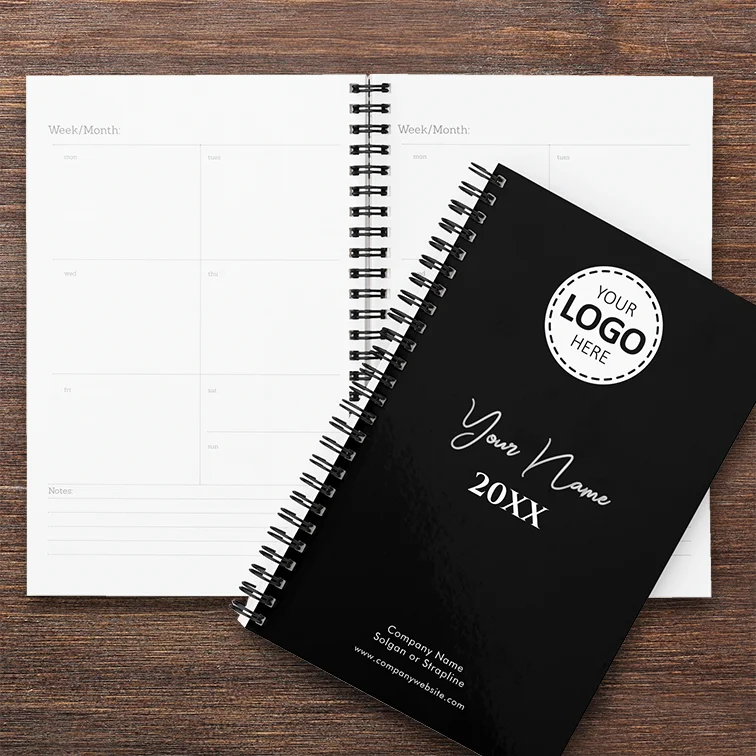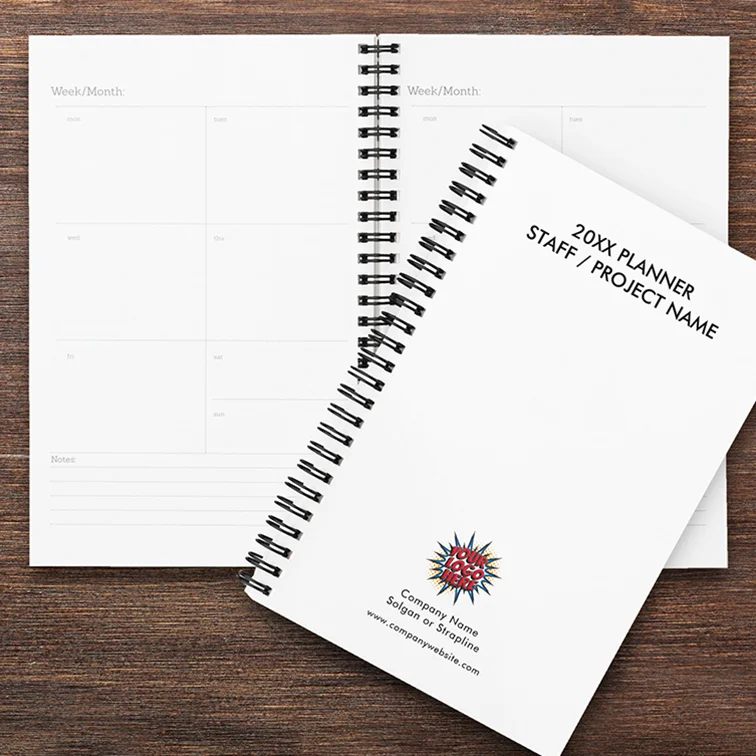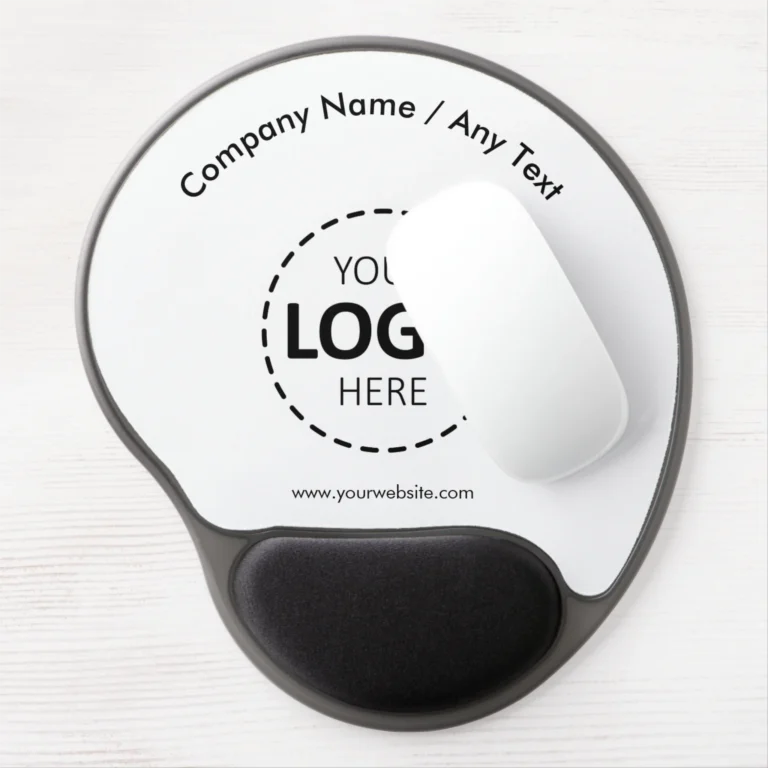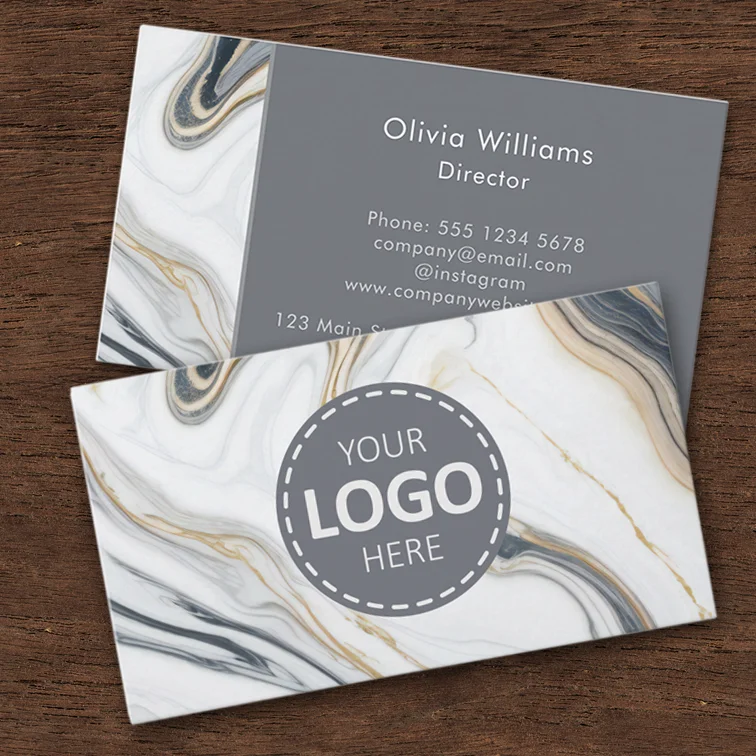When working with branded packaging and marketing materials, choosing the right image file type is crucial for maintaining quality and consistency. We’ve created this comprehensive guide to help you navigate image formats without getting lost in technical complexities.
Looking to get started quickly? Our easy-to-use templates make creating branded items simple, even if you’re not a professional designer. Most templates only require you to swap out placeholder images with your own files – and we support multiple file formats to make this process hassle-free. Below, we’ll explore the different image types you might encounter when working with these templates.
Table of Contents
Core Image Types: Raster vs. Vector
- Raster Images
Made from a sequence of tiny dots called ‘pixels’, these images are perfect for photographs and detailed graphics. While excellent for complex images, enlarging them can reduce quality, resulting in a pixelated appearance - Vector Graphics
Using mathematical formulas to describe curves, line widths, and colors, these images can be enlarged infinitely without losing quality – making them ideal for logos and illustrations in professional branding
Key Takeaway: Use raster images for photographic detail, and vector graphics for scalable designs like logos.
How do I choose the right image file type?
Let’s look at what makes different image file types unique and how to pick the right one for your needs. While some formats are versatile all-rounders, others excel in specific areas. Here are the key features to think about when choosing a file type:
Transparency Support
As your business grows, you’ll need images and design elements that can overlap and layer seamlessly across all your branded materials – from website graphics and social media posts to packaging designs, marketing flyers, uniforms, and promotional products. That’s why transparency support is crucial. Some file formats like PNG and SVG support transparent backgrounds, while others like JPG don’t. This feature allows you to create professional-looking overlays and ensure your branded elements integrate perfectly with various background colors, patterns, and other design elements across all your business materials
- Formats with transparency support:
- PNG – Best for web graphics
- SVG – Ideal for scalable logos
- WebP – Modern format with multiple features
- Formats without transparency:
- JPG – Common photo format
- TIFF – High-quality print format
Color Modes: Digital or Print?
Color can seem complex, but for file types it boils down to two main options:
- RGB
Best for digital displays – combines red, green, and blue light to create colors - CMYK
Tailored for printing – uses Cyan, Magenta, Yellow, and Black inks
Resolution Requirements:
- The number of pixels per inch (DPI) determines image quality and file size. Higher DPI means sharper images but larger files. Here’s what you need for different uses:
- Digital Display: 72 DPI for optimal screen viewing – perfect for websites, social media, and digital presentations. Higher resolutions aren’t necessary since screens can’t display more detail
- Print Materials: 150 DPI minimum for large formats like banners, posters, and signage that will be viewed from a distance
- Detailed Print: 300-600 DPI for close-up viewing – essential for business cards, product packaging, and high-quality marketing materials where clarity matters
File Size Considerations:
Image file sizes depend on factors like pixel count, transparency, and vector data. There are two main compression approaches:
- Lossless compression preserves full image quality but results in larger files
- Lossy compression creates smaller files by reducing image quality
Your choice depends on your needs – for one-time print jobs, larger files may be fine, but for web content that’s frequently downloaded, a more compressed format could be more practical.
What are the most useful image file types for me?
- For Print Packaging:
- PDF: Industry standard that can contain both raster and vector elements
- AI/EPS: Professional vector formats ideal for logos and illustrations
- TIFF: High-quality format with lossless compression for detailed color reproduction
- For Digital Use:
- PNG: Best for graphics requiring transparency, uses lossless compression
- JPG: The most common format, ideal for photographs, uses lossy compression
- WebP: Modern format supporting both transparency and multiple compression types
- SVG: Simple vector format perfect for scalable logos and illustrations
Tips for Compression Balance
Compression affects both file size and quality. Here’s how to navigate the trade-off:
- Lossless Compression
Maintains full quality, ideal for print projects like brochures or posters. However, file sizes are larger - Lossy Compression
Reduces file size by sacrificing some detail, perfect for web usage where quick loading speeds are key
How to Decide:
- Use lossy formats like JPG or WebP for digital applications to optimize speed and storage.
- Choose lossless options like PNG, TIFF, or PDF for detailed, high-quality prints.
- Always preview images at their final size to ensure they meet your standards.
Professional Design Formats
- Adobe Formats:
- PSD (Photoshop): Ideal for editing layered raster images
- AI (Illustrator): Industry standard for vector artwork and logo design
Remember that choosing the right file format ensures your branded packaging looks professional across all applications while maintaining efficiency in your workflow. Consider your specific needs – whether it’s web display, print production, or both – when selecting the appropriate format for your images.